Tip of the Day 171: The Importance of Setting Fill Volume on the eDART
In the previous tip (# 170) you see how the eDART™ can show the “decoupled-ness” of a process. To do this it needs to know where the screw was (volume injected) the machine slowed down to pack. To do this it needs to be told the volume injected at that point. This tells the eDART what machine fill is
This looks like rather a nuisance, especially changing it as you change the position settings on the machine. I agree. It is. We even tried to make an automatic fill setter (built in). But this only does its job one time after 20 “identical” shots.
Why Set Fill Volume?
There are other benefits to making sure that the fill volume given to the eDART is correct. When it is then the values relating the material and machine will be computed correctly. They sort of follow a “chain” in which, if the end of machine fill is correct, the others follow. If it is not they do not come out correctly.
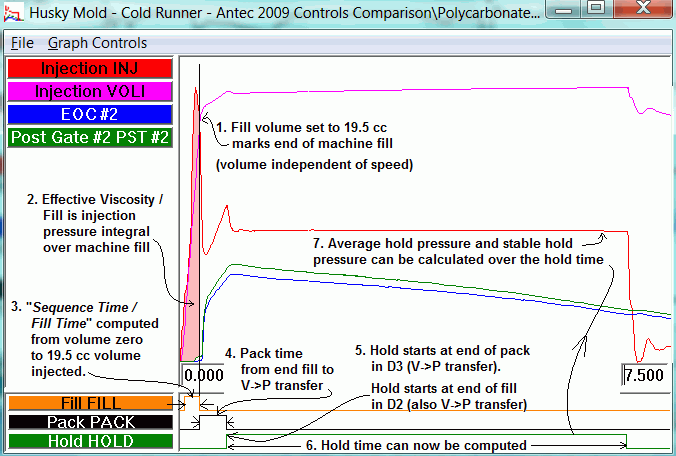
Refer to tip #79 to see how plotting these values over time can help detect problems and changes.
- The viscosity during fill, “Effective Viscosity / Fill” (tips # 53 and #37). This is the most useful material variable we can get. Monitor Effective Viscosity / Fill to see material changes and sometimes temperature changes.
- The machine fill time (Sequence Time / Fill Time) is an essential process setup sheet variable. To get the same flow when setting up the process on a different machine, set the speed and transfer to match this number with the same part weight.
- Hold time (Sequence Time / Hold Time) and, in decoupled 3, pack time (Sequence Time / Pack Time). Monitor the hold time value to check for process changes and to ensure that the correct hold time is set for gate seal.
- Hold pressure, both Average Value / Stable Hold Pressure and Average Value / Hold Pressure. Monitor Stable Hold Pressure for machine setup changes and average hold pressure to compare machine response.
- Volume at Fill / In Cavity is only useful if the fill volume is set correctly (tip #170). During process development when you are changing position settings on the machine you need to re-set the fill volume and wait for one complete cycle in order to use this value.
† See tip #19 for an explanation of the difference between machine fill and cavity fill. Tip #35 describes the eDART’s Machine Fill state in detail.
It is possible to reduce the nuisance factor if you are running Decoupled 2 processes AND (underline) have wired a First Stage signal to the eDART (Sensor Locations “Seq. Module Input / 1st Stage”). If these are both true then, in the Sequence Settings, Fill tab you can set the fill volume to a high number (say 5000). Then the machine fill will always end at the end of 1st Stage and you will not need to set tell the eDART each time you change machine position settings.